Vlookup and Trial Balances Function and Example
Second, we sum up all balance sheet accounts. In 12/31/2005 file, in cell E57 we enter formula: =SUM(E2:E30). Note that the formula includes only balance sheet accounts. The result is zero and thus, we conclude that all balance sheet accounts balance:
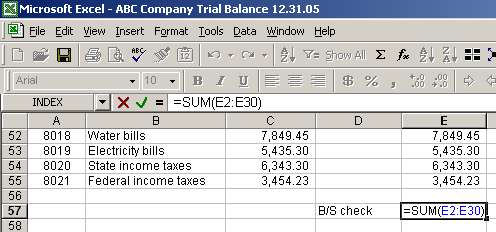
We then complete a similar procedure in 12/31/06 file.
Third, we determine a net result using income statement accounts and compare it to account 5003 "Current year retained earnings." In cell E58, we enter a formula to sum up all income statement accounts: =SUM(E31:E54). The result is 61,682.76 which equals the amount in account 5003. Thus, we conclude that income statement accounts are complete:
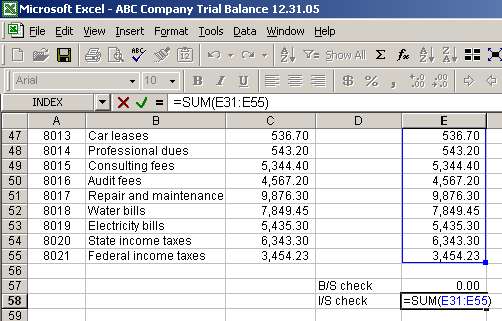
We then complete a similar procedure in 12/31/06 file.
Before we move on, to simplify our navigation between files, we copy 12/31/05 and 12/31/06 trial balances into one new spreadsheet. To copy, in 12/31/05 file, right click on tab Step 2 and select Move or Copy:
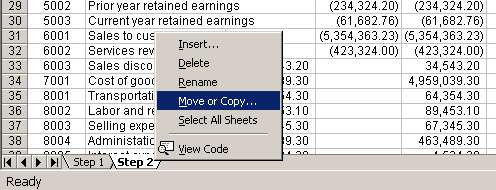
Once you click Move or Copy, you will see another dialog box asking whether you where you want to move or copy the selected tab. Select "(new book)" in the drop down and put a checkmark on "Create a copy":
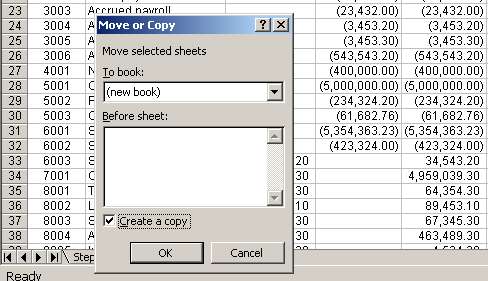
Page 2 of 7